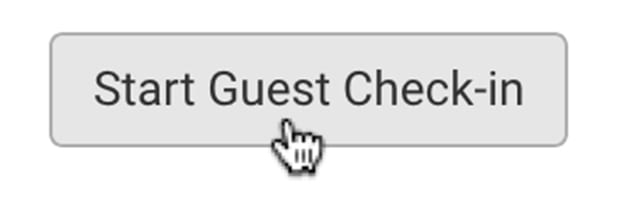Check-in from the Guest List
For all ThunderTix plans, we now offer a barcode scanning alternative with our new feature that allows you to check-in from the guest list. How to Check-in from the Guest List: Login to ThunderTix on your phone, tablet or computer. Click on the Manage button next to your desired event. From this page, click the…
Read more