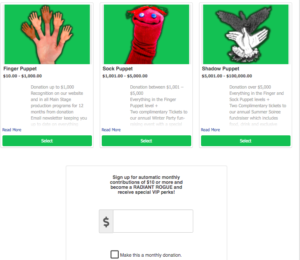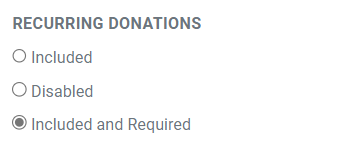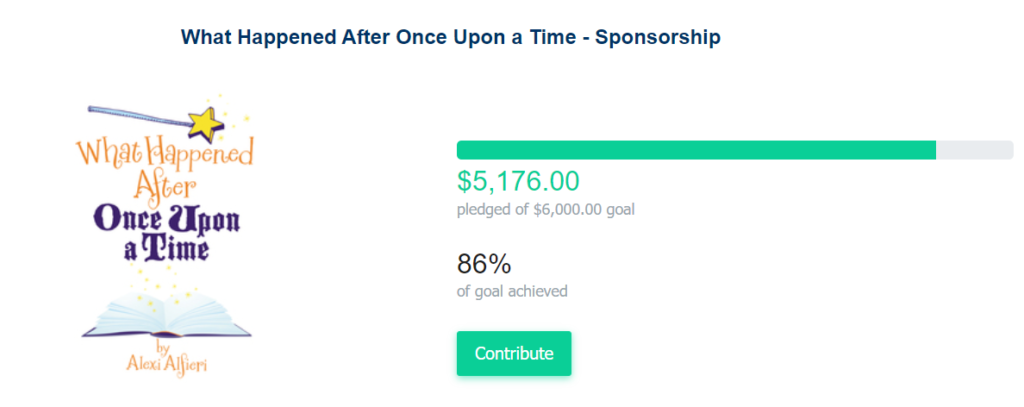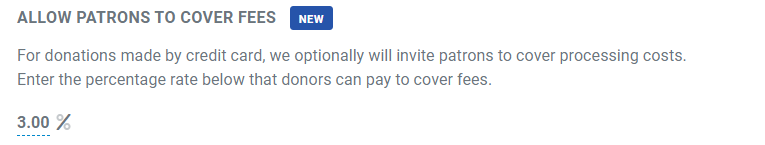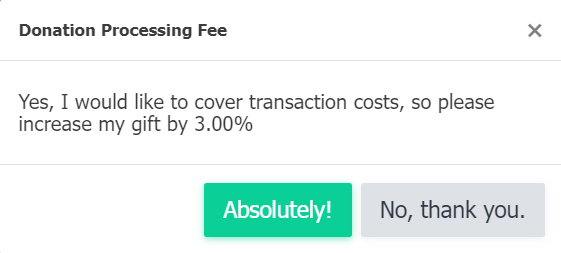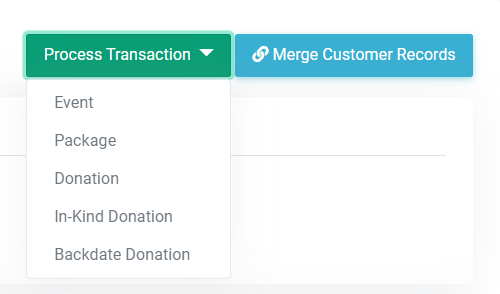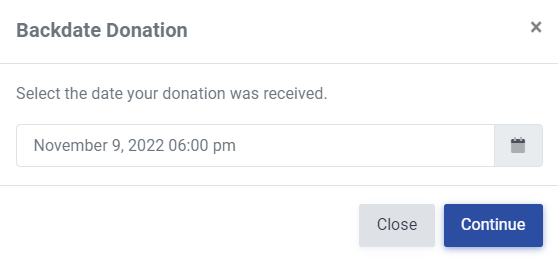ThunderTix serves the best interests of non-profit organizations and charitable events by enabling online donations. ThunderTix is a ticketing management software for nonprofits. Donations are available during the ticket purchase process for an event, separately through "donation campaign management", or from a particular patron record. When organizations accept donations online, it is both an art and a science as you must appeal to the altruism that resides in each person while, at the same time, making the task of donating as easy as possible.
When choosing an online ticketing software, it is important to note whether or not fees are being charged to your patrons - which can greatly dilute donations. ThunderTix does not charge your patrons any additional fees over the actual donation.
Event Donation Options
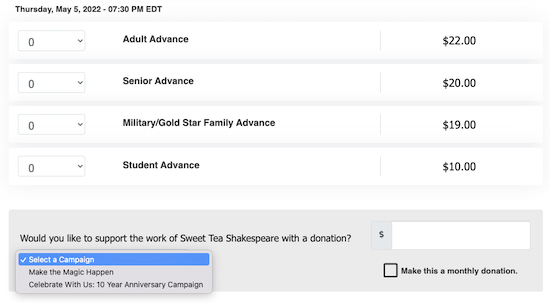 The image to the left shows that the online donation feature is displayed as a separate field from the ticket quantity field(s). You set ticket prices for any amount you want, and then the online donation feature lets you prompt for unlimited additional funds. Customers enter any desired donation amount and have the option to select a campaign to which to apply their donation. Plus, you will not have to wait until the day of your event for your donations and ticket sales dollars. Funds are directly deposited nightly into your bank account, allowing you to utilize the money as it comes in.
The image to the left shows that the online donation feature is displayed as a separate field from the ticket quantity field(s). You set ticket prices for any amount you want, and then the online donation feature lets you prompt for unlimited additional funds. Customers enter any desired donation amount and have the option to select a campaign to which to apply their donation. Plus, you will not have to wait until the day of your event for your donations and ticket sales dollars. Funds are directly deposited nightly into your bank account, allowing you to utilize the money as it comes in.
Fundraising Campaigns
Create one or more campaigns to manage all donations through ThunderTix. When customers make a donation with an event, the donation can be specified to a particular fundraising campaign. Customers can give an individual donation during checkout or select a specific campaign to donate to from the options you attach to the event.
Campaigns allow you to create suggested levels of giving. Create elaborate descriptions with a corresponding image for each campaign level to share what the patron will receive by donating at each of the levels you offer. You may want to create one campaign for standard, annual online giving. You may want to create another campaign to raise funds to replace your theater seats or get a new sound/light system. Whatever the need, create as many different fundraising campaigns as needed and track your progress toward each goal by monitoring the progress bar.
Customers can donate to campaigns either during checkout or through a separate campaign donation page, which you can embed on your website. We offer the same embed code options for donation campaigns as we do for events.
Monthly Recurring Donations
With ThunderTix, you can have your general donations, campaign donations, and recurring donations in a single system. When you use either Stripe or Square as your payment gateway, Patrons may elect to make their donations monthly recurring by simply checking a box at the time of a ticket purchase or via a separate Fundraising Campaign.
Monthly recurring donations go great with membership-style campaigns. Your patrons have the ability to select their membership tier from the campaign levels you create. When creating a membership campaign, set the recurring donations to required, and patrons will automatically be charged the recurring donation amount each month.
Fundraising Campaign Goals
Add goals to fundraising campaigns to urge patrons to donate. Sharing your progress along the way with your donors and loyal patrons will increase giving!
Awareness of fundraising goals, such as the purpose of the funds, will help your organization meet its goals quicker. A percentage is shown to customers to quickly see how much of your goal has been met. Even when your goal is met, customers will still have the ability to donate.
Allow patrons to cover credit card fees when making a donation
Increasing giving and retaining as much from your donations is key to keeping small non-profits alive. Invite your patrons to cover your credit card processing fees when making their donation, so you retain 100% of the donation given.
A quick and convenient pop-up allows your customers to add to their donations.
Small Donations Add Up!
Earn even more donations through our rounding-up function! ThunderTix offers you the option to enable a rounding-up prompt for your customers. During checkout, customers will be prompted to donate to your organization by rounding up their order to the nearest $5 increment.
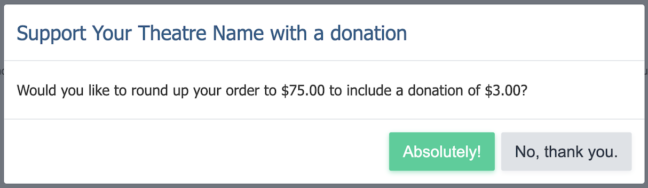 Your fundraising efforts are unique. That’s why we provide a choice in how you can accept donations online. We provide a politely worded prompt for donations that you can customize to best suit your event. How you customize the donation request is up to you and is editable per event. Therefore, if you are raising money for a certain charity at one event and a different charity/organization for another event, each donation request can be customized appropriately.
Your fundraising efforts are unique. That’s why we provide a choice in how you can accept donations online. We provide a politely worded prompt for donations that you can customize to best suit your event. How you customize the donation request is up to you and is editable per event. Therefore, if you are raising money for a certain charity at one event and a different charity/organization for another event, each donation request can be customized appropriately.
Create your own donation request, something polite yet with the energy to spur action - "Help Us Reach Our Goal To Restore the Historic Theater" for example. You can always change the language of the request later. What's important is that as you accept donations online, the overall experience is more personal using the customized donation fields.
Decide which fundraising campaigns you want to attach to the purchase process of an event. Customers will have the option of picking which campaign they want to donate to.
The key to success with online donations is that it effectively reaches customers while they are ready to spend money. During the checkout process, customers will see a message asking to support your organization, event, or fundraiser along with a field to enter their donation. The process is painless and can dramatically increase your donation revenue. Virtually every venue that has added this module to accept donations online has collected more money than our small monthly subscription price.
Patron Donation Options
Donations can be easily made for a specific patron from their patron record.
In-Kind Donations
Record and track In-Kind donations given by a patron easily from their patron record. The ability to track In-Kind donations on a patron record allows you to gauge the donation history of a patron more accurately. 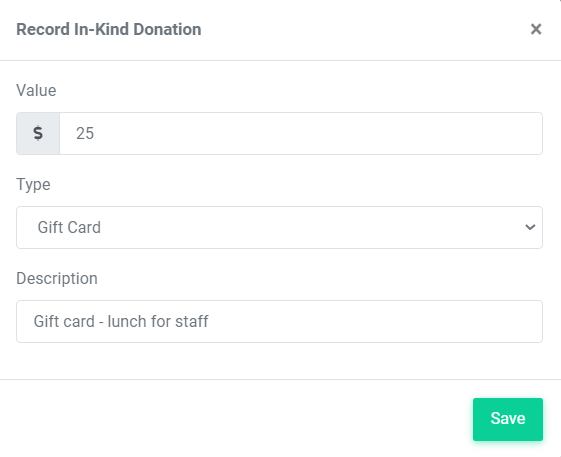
Enter Gift Cards, Bill payments, goods or services, or other options for the donation. All In-Kind donations will be tracked and summed on the patron's record.
Non-monetary donators can be specially located in your Patron Database with a donation history search. 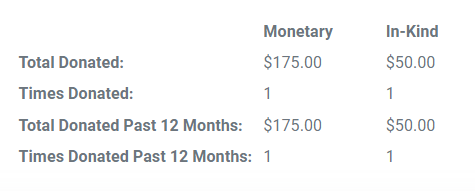
Backdated Donations
Easily enter a donation a patron made from a previous date by using the backdate donation feature on that patron's record. Ensuring all donations are entered into your fundraising software is key to retaining those donors and recognizing them for their generosity.
Patron Management
All important for long-term fundraising goals, the online donation feature integrates with ticket purchase order reports and the patron contact information database. All patrons that donate will be classified as a "Donor" in your customer database. Donors can be searched and filtered based on donation frequency, whether they donated just during the purchase process or to a specific campaign, value, and date range to be used for follow-up fundraising efforts, email mailing lists, and invitations to future events. After your event ends, ThunderTix offers you even more utility with patron management.
For every ticket purchased, ThunderTix gathers various types of important data (email addresses, names, phone numbers, donation amounts, etc.) and stores it in your account within your own Customer Database. The data is searchable and can be exported to a spreadsheet anytime. You can search by the following:
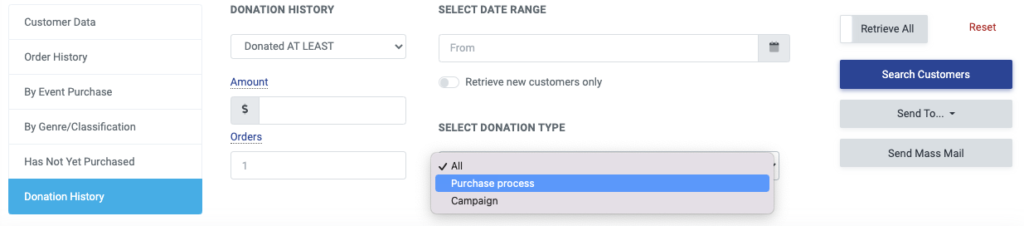
- All donors by level or classification (over the last 12 months)
- The top 100 donor leaderboard
- All donors by date range
- All first-time donors
- LYBUNT - All donors that donated Last Year But Unfortunately Not This year
- SYBUNT - All donors that donated Some Year But Unfortunately Not This year
- All ticket orders with additional donations made
- All donors who have donated at least X dollars
- All donors who have donated at least X times
From your list of recent orders, click on any patron name to view the patron's record. Included in the information are the number of orders or tickets purchased, total donations made and the time since the last donation, notes to track unique information about a person, gift cards, and flex pass vouchers.
With the rich data sets in hand, you can go about crafting a newsletter or event announcement using one of the popular mailing list managers like MailChimp or Constant Contact, or you can "Send Mass Mail" using our in-house mass email platform for quick communication with donors. The task of accepting donations online becomes easier over time with the ThunderTix features that help you meet your fundraising goals.
Donor Classifications
Enable Donor Classifications to categorize and reward generous patrons based on donation levels that you define. Set a threshold number of dollars that need to be donated to reach a certain Donor Classification tier such as bronze donors, silver donors, or gold donors. Encourage patrons to donate more by including rewards for different donation levels such as a swag bag, one free cocktail, or including donor names in your program.