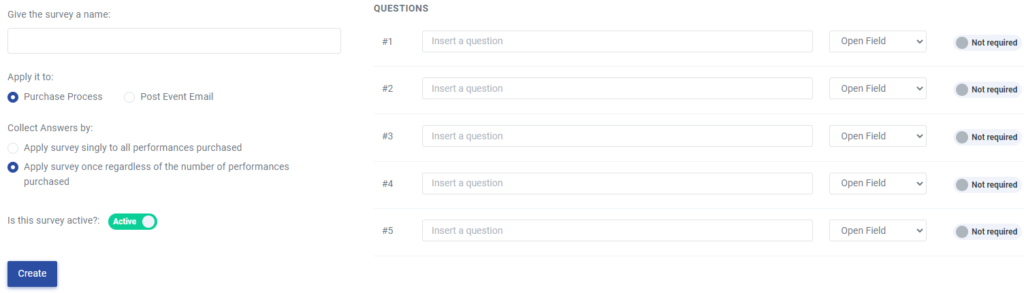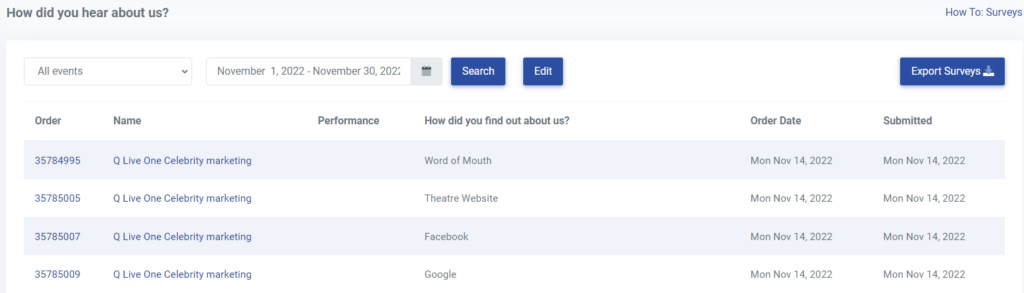Get Sales Insight with Custom Surveys

Answers to questions like these can provide important information that helps your venue make decisions about allocating advertising dollars, choosing entertainment genres, or even selecting included meal options.
How surveys work
Surveys allow you to ask questions during the purchase process of an event ticket or while making a contribution to a fundraising campaign. We also provide a way to send surveys a follow-up after the event such as learning about the guest experience.
Surveys during the purchase process
Create a Survey of questions to display during the Purchase Process. You indicate whether an answer should be open-ended. Alternatively, pre-define answers your patrons may select to easily aggregate data. For example, you may advertise on various channels and allow patrons to select how they heard about you (friend, Instagram, Facebook, etc), and pre-creating these answers allow you to graph results to learn which advertising channel works best.
To begin accepting survey answers, simply apply the survey to your list of events. Customers will be prompted to answer those questions during purchase.
Make questions optional
We advise you to keep survey questions short and optional unless the information is critical to the purchase process. Forcing guests to enter an answer to a question -- especially when a question isn't applicable -- is detrimental to the customer experience and may reduce ticket sales. For example, choosing vegan, fish, or meat options for an included dinner is important while learning if a patron is new to your organization is not.
Best practices suggest you ask not more than 1-2 important questions, and require as little information as possible in order to not impede the purchase process.
Reporting
Answers are tracked by event to the individual survey and to each customer order. All answers are exportable at any time to CSV and can be sorted as needed. Filter your survey responses by date and/or by individual events prior to exporting to pair down your data.
Post-Event Email Survey - How It Works
Just like the purchase process survey, the post-event email survey allows you to customize any number of questions to ask patrons after they attended your event. The post-event survey option is available on any ThunderTix plan as a part of automated post-event emails.