Fine-Grained Account Control
When it comes to your ticket sales data, extending account access can be fraught with worry, especially with 3rd parties that are not directly under your control. You need very fine-grained control to ensure the best security practices while still making it easy for sales agents to do what they do best - sell tickets.
The ThunderTix Event Restricted Access feature is designed to address your security concerns and help increase ticket sales at the same time. Event restricted access is well suited for 3rd parties that need the ability to sell tickets alongside your events or on their external websites without handing over the keys to your entire kingdom. For example, one of your 3rd party promoters or tour operators may need access to their own financial data from a remote location. You obviously want to protect your account order and customer history, so by using the Event Restricted Access feature, your venue renter will only see the event data you have authorized.
How It Works
Your current ticketing software may leave you wanting more control, or doesn't give you any control at all. Rather than compromise the privacy and security of your business-critical data, you can switch to ThunderTix and use the Event Restricted Access feature, which is just one of the powerful administrator tools available.
A simple analogy for the Event Restricted Access feature would be that it's like giving the keys to your car (an event) to the restaurant valet (3rd party). That is a very different dynamic from giving the keys to your house (ThunderTix account) to a family member (staff).
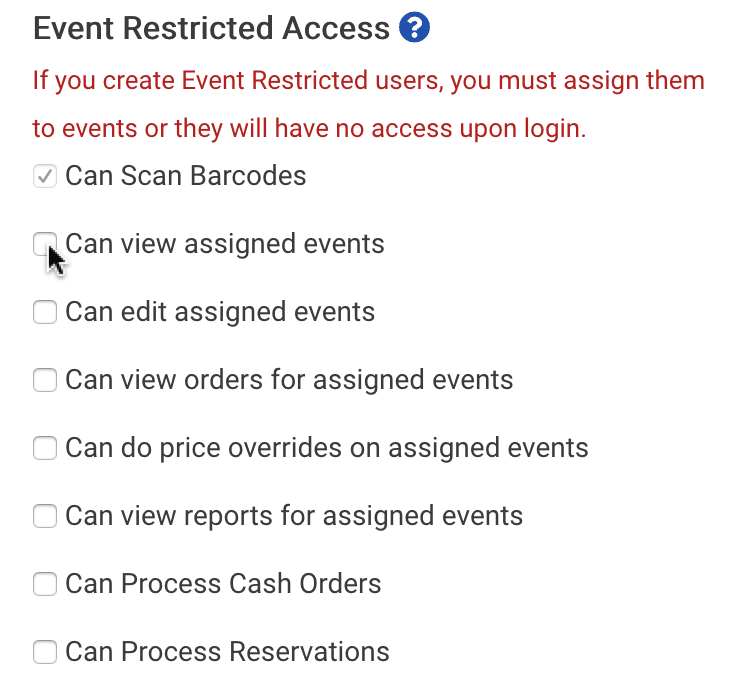
Managing access on an event-by-event basis can be performed for your venue employees, temporary new hires, or for 3rd party personnel at remote locations.
Your existing staff, those who already work for you, can be assigned the standard level of account-wide access, just short of the all-access authority you have. This includes the sales reports, ticket inventory, and other day-to-day tasks that need to be done for multiple events and/or venues. The Event Restricted Access feature is an extension of your employee account-wide permissions that you can add or subtract on the fly.
Personnel expands and contracts during certain times of the year, the Event Restricted Access expands and contracts as conditions warrant. An upcoming big event may need additional new, short-term staffing. Rather than give the new hires account-wide access, you can create access only to the big event (view-only, edit, and any combination). After the big event is over, you can one-click revoke privileges or delete the person from your account altogether. Or, your business may have tour operators or event promoters that do not work directly for you as employees, but rather serve as 3rd party agents.
Choose From A Roster
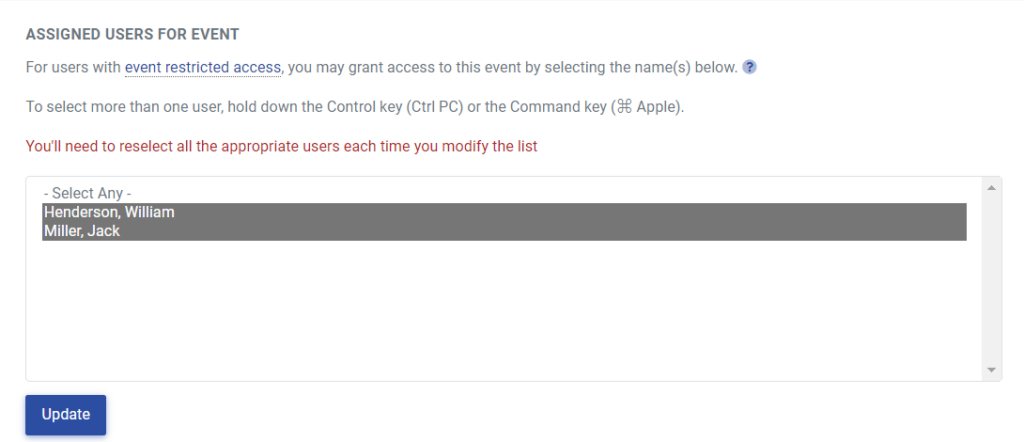 When editing or creating a new event, it only takes a few mouse clicks and peace of mind is yours.
When editing or creating a new event, it only takes a few mouse clicks and peace of mind is yours.
After adding your existing staff, temporary new hires, or 3rd party contractors, you will have developed a "roster" of people (screenshot above) with event-level access only. From then on, it is easy to add and remove people when you create new events or update a sightseeing tour schedule for the holiday rush.
You may have a business agreement with a 3rd party to promote and sell tickets to your event, much in the same way you can have 3rd party advertising of PDF Print-at-Home tickets. An example would be to create a new user account -- like a resident community players group -- and then apply restricted access to only their events. Once complete, the external website staff will be able to copy and paste the embed code. Embed codes are available for each event no matter what combination of permissions you allow with the Event Restricted Access feature. You can have an entire network of websites all selling tickets to your event, in addition to your own!
Separate access by event location
The Event Restricted Access feature can also be used when you have multiple events occurring in multiple locations. If, for example, your are the manager of a band that is on tour performing in a different city every night of the week, you can create a sales portal for each venue the band has been booked to perform. The venue staff in Dallas cannot see the activity of the venue staff in Tampa, and vice versa.
The band on tour is an example of events taking place in different locations in a linear order. You can also use the Event Restricted Access feature for events that are scheduled to occur simultaneously in different locations. A nonprofit can manage the fundraising efforts at events being held nationally on the same day, each with its own restricted access users. Event restriction by location can be as fine-grained as you would like – be it city, state, or region. Virtually infinite scalability!
Worry less and sell more.
Gain peace of mind knowing you control who has access to what company information at all times. The Event Restricted Access feature can be part of your business - but only if you are a ThunderTix customer. Event Restricted Access, as well as the Print-at-Home option ticket, are part of our commitment to your bottom line.