Fast & Reliable Barcode Ticket Scanning
Speed up your event entry with our revamped iOS and Android apps, designed for fast, accurate check-in using built-in device cameras or dedicated barcode scanners.
Mobile Scanning Made Simple
Our fully redesigned mobile apps for iOS and Android make it easy to scan tickets at the door with your device's camera. Quick, reliable, and user-friendly. No extra hardware required.
Use the apps and/or handheld ticket scanners with any number of devices simultaneously and at multiple gates and entrances. Your staff can simply download ThunderTix on their own phone and scan tickets on a device they're already comfortable using.
- Instantly scan and validate barcoded tickets
- View ticket status (valid, duplicate, void)
- Real-time syncing across multiple devices
A valid scan returns a green screen and happy sound, displaying the buyer’s name, ticket type, seat assignment (if applicable), barcode ID, and any merchandise purchased. Duplicate scans display an "Already Scanned" warning with the original scan time and the staff member who checked it in. Invalid tickets trigger a clear "Invalid" message.
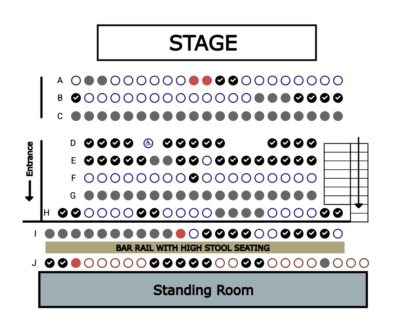 Use the camera feature to scan paper or mobile tickets—just point and scan. The app auto-detects barcodes without requiring zooming, focusing, or tapping.
Use the camera feature to scan paper or mobile tickets—just point and scan. The app auto-detects barcodes without requiring zooming, focusing, or tapping.
If you're scanning Reserved Seating events, seats are marked with checkmarks on the live seating chart so staff can instantly see who has arrived, making it easy to seat last-minute walk-ups.
The ThunderTix app also includes a full ticket sales module, so you can sell tickets and scan them on the spot.
Native Integration with Handheld Scanners
Our Android app offers native integration with handheld scanning devices for lightning-fast check-ins. These rugged, mobile computers feature built-in barcode scanners with triggers for a laser rather than the device's camera and are ideal for high-traffic events and all environments.
While Zebra is a trusted name in the scanning industry, the Chainway C90 delivers the same rugged reliability and performance at approximately 70% of the cost. Both are available through your ThunderTix portal at discounted rates. Native scanners are a great option when you want all staff using devices stored on-site rather than their own phones.
Still Using USB Scanners? We’ve Got You Covered
 Prefer scanning at the box office or at a table? ThunderTix still supports USB-enabled barcode scanners for desktop check-in. These scanners send barcode data directly into your browser and work seamlessly with ThunderTix's admin portal.
Prefer scanning at the box office or at a table? ThunderTix still supports USB-enabled barcode scanners for desktop check-in. These scanners send barcode data directly into your browser and work seamlessly with ThunderTix's admin portal.
Keep in mind:
- They require a connected device like a laptop or tablet to function
- Ideal for box office stations or entry tables with access to power
- Requires access to the ThunderTix admin portal via a web browser (not the App)
- Optional gooseneck stands available for hands-free scanning
Handheld scanners are also easy to use! Just plug them in and scan them after logging into your account.
Guest List Check-In
For smaller venues or events with a more personal touch, ThunderTix offers a manual guest list check-in option.
- Ideal for venues with a single entrance or those that prefer face-to-face interaction with patrons
- Check off names as guests arrive using a laptop, tablet, or smartphone
- It’s a great option when you want every guest to feel like a VIP
This method provides a low-tech but highly personal experience, perfect for small theaters, pop-ups, or community events. Our guest list Check-in option lets you check in patrons by name — no barcode or scanning needed.
No matter your venue size or event type, ThunderTix provides flexible, modern solutions to streamline the check-in process—ensuring guests get in quickly and efficiently.
How ThunderTix barcode ticket Scanning works
ThunderTix issues a confirmation email after each paid order, which automatically includes an electronic PDF ticket for each ticket purchased. Each eTicket contains its own unique barcode and/or QR code (depending on your account preferences) -- valid only for the specific event purchased.
Your customers can do any of the following:
- Print paper tickets at home from their printer
- save the QR codes to Apple Wallet and/or Google Wallet
- show the barcodes or QR codes from their email receipt
Scan both paper tickets and digital barcodes at one entrance, or multiple entrances, in real-time with multiple staff members or volunteers scanning tickets.
What does a sample eTicket look like?
Lost or Forgotten Tickets?
No problem. With the Order Lookup tool on all scanning options, staff can retrieve any customer’s order on-site using a last name or order ID. See if tickets have already been scanned, then manually check in each ticket to prevent fraud or duplicate entry attempts.
Scan Tickets At Your Next Event!
In order to utilize any of the apps or scanners mentioned above, you'll need to first have a ThunderTix account. Once you've sold processed tickets and generated barcodes for your events, you'll be able to take advantage of any of our barcode scanning options.
Related:
Setting up the Zebra TC21
Setting up the Chainway C90
Types of Barcode Scanners
Mobile Barcode Scanning App


