
Facebook removed the ability to "Post Events to Facebook", so we considered other ways to help you better promote your events. We now offer pre-created tweets to Twitter and Eventful integration for increased event promotion and visibility.
Promote Your Event to Eventful
 Eventful is a popular way for customers to learn about events taking place in their area. Events posted there are used in a variety of services where consumers have the opportunity to buy tickets. In order to post your event, when you've completed creating your event, go to the Promote tab. ThunderTix will use your venue address with the events you create and send all the event data to Eventful. Once complete, ticket buyers will see your event listed in Eventful, including a link to Buy Tickets, when they search for things to do in their city. Pushing your event to Eventful is easy and will immediately increase the visibility for your events.
Eventful is a popular way for customers to learn about events taking place in their area. Events posted there are used in a variety of services where consumers have the opportunity to buy tickets. In order to post your event, when you've completed creating your event, go to the Promote tab. ThunderTix will use your venue address with the events you create and send all the event data to Eventful. Once complete, ticket buyers will see your event listed in Eventful, including a link to Buy Tickets, when they search for things to do in their city. Pushing your event to Eventful is easy and will immediately increase the visibility for your events.
Tweet Your Event from ThunderTix
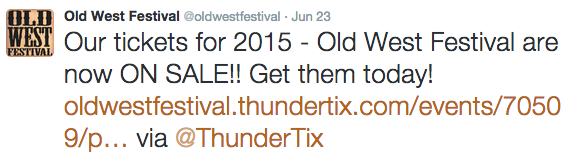
You may also tweet about the event to your Twitter account from the same Promote tab. To use this feature, you'll need your own Twitter account. If you have multiple Twitter accounts, make sure you are logged into the account you wish to use. If your event has not yet gone on sale, the tweet will include the date tickets will be going on sale. If your event is on sale, the tweet will be modified to say that "Tickets are now ON SALE!" Also, if you haven't already done so, enter your Twitter account in your Account Settings under the "Marketing" tab. Of course, you can modify our time-saving precreated tweet as desired.