Your ThunderTix event pages should feel like your own website—not a generic ticketing platform. With our Web Design Tools, you can control every aspect of your public-facing event site to match your brand’s identity, without writing a single line of code.
From your logo and typography to button styles and footer graphics, we give you full creative control—so your entire ticketing experience looks and feels like you.
Design That Matches Your Venue
No two venues are alike—and your ticketing experience shouldn’t be either. ThunderTix gives you the flexibility to reflect your organization’s identity with custom fonts, logos, button styles, and colors.
Whether you’re hosting a community performance or a formal fundraising gala, your public-facing pages can match your website’s design, creating a seamless, branded experience for your patrons.
Seamless Branding, No Coding Required
Customize your public event listings, season packages, gift card pages, seating charts, and even your checkout experience with intuitive, visual styling tools. ThunderTix puts your brand front and center with:
- Logo placement and sizing
- Custom background colors for body and content areas
- Font family, size, weight, and color choices
- Text alignment and spacing controls
- Custom button styling for both “Sell” and “Continue” actions
You control the full visual experience—from event details to final checkout—so that every step aligns with your brand.
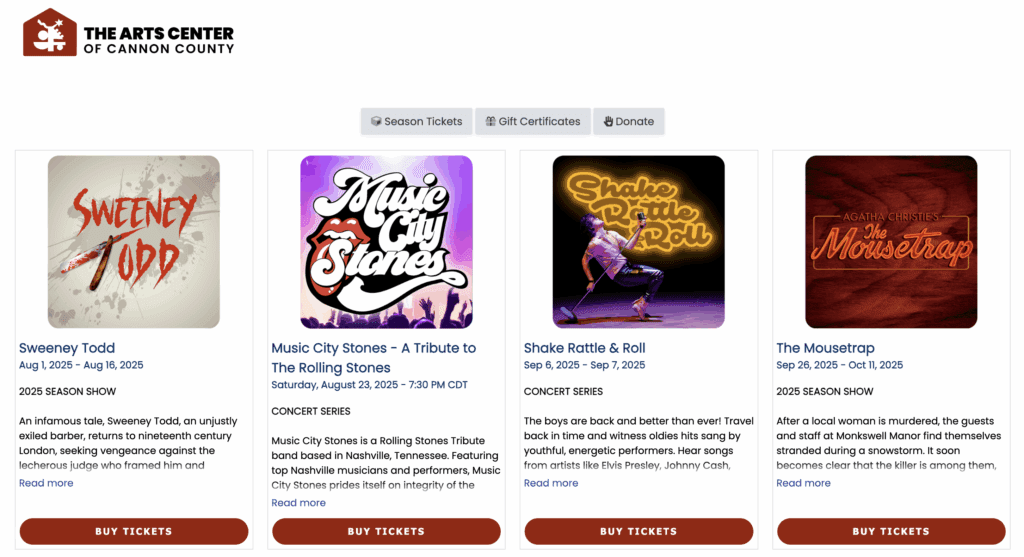
Real-Time Previews with Your Events
No guesswork required. Our visual design editor shows a live preview of your actual event pages as you customize them. Switch between layouts and test your branding across:
- Event listings
- Calendar view
- Season package pages
- Gift card purchase screen
- Seating charts
- Checkout pages
You’ll see exactly how your changes appear to customers—before you publish them.

Fine-Tune Every Section of the Page
In addition to general layout controls, ThunderTix lets you style individual elements of your event listings:
- Event Boxes – Customize background colors, spacing, and box shadows
- Event Titles & Descriptions – Set text size, color, and formatting
- Sell & Continue Buttons – Choose your preferred colors, font, border radius, and hover effects
- Footer – Upload full-width branded images (like sponsor banners or logos), and manage footer text and links
Advanced Customization with Custom CSS
Need pixel-perfect control? ThunderTix supports custom CSS overrides, so designers and developers can implement unique layouts or advanced branding rules across your entire event site.
Why It Matters
- Creates a seamless transition from your website
- Builds trust with buyers through brand consistency
- Enhances credibility and professionalism
- Improves conversion rates with a polished, familiar interface
Make Your Event Pages Unmistakably Yours
Start your free trial to explore the Web Design Tools and build an event site that reflects your organization’s personality, style, and mission—no developer required.
Create a Seamless, Branded Experience for Your Patrons
Start your free trial to explore how easy it is to match your event pages to your venue’s website—no coding required.
