Event Analytics Dashboard
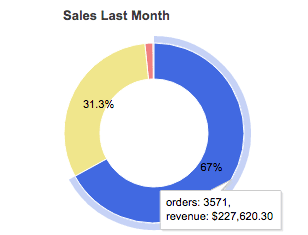 For the last several months we've been accumulating data on event sales, tickets, products and donations. In addition, we have been tracking abandoned orders, email deliveries and more in order to put together an interactive event dashboard. You can see the event analytics dashboard by logging in to your ThunderTix account and clicking on "Dashboard" from the Reports tab.
For the last several months we've been accumulating data on event sales, tickets, products and donations. In addition, we have been tracking abandoned orders, email deliveries and more in order to put together an interactive event dashboard. You can see the event analytics dashboard by logging in to your ThunderTix account and clicking on "Dashboard" from the Reports tab.
Since the analytics dashboard includes the same data from reports, the same users with report access can see the dashboard. Please share your feedback or ideas on how we can improve. We've also added a second events dashboard option in the Reports menu: "Event Sales Graph". Get an at-a-glance overview of your event sales for ticket revenue and total tickets sold.
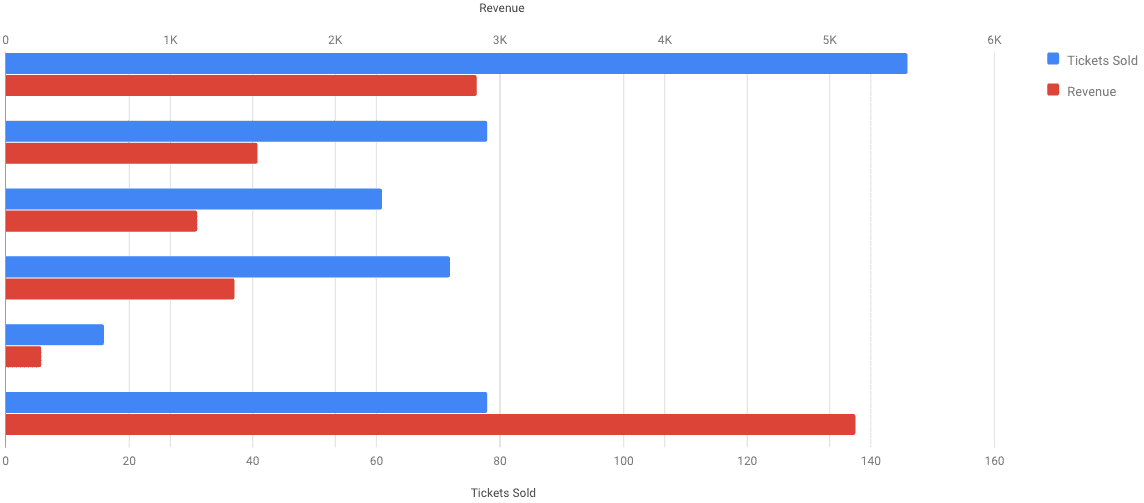
CHANGES: We've moved the Reconciliation Report to its own tab on the Reports drop-down. In addition, your bookkeepers/accountants can take advantage of some helpful tips for reconciling. Also, the previous "Reports" page is now found in the "Calendar View" tab.
What's Next for ThunderTix?
 There are so many exciting new features and changes on the boards for 2017! The beta version of the Android Scanning app was tested and is in the submission process to Google Play. Many of you have patiently waited for the ability to exchange tickets on orders with price overrides and coupons redeemed. Expect to see that exchange improvement within the month. In addition, our team is working out the details of a new Artist Settlement report that will show ticket revenue and exclude fees for a performance.
There are so many exciting new features and changes on the boards for 2017! The beta version of the Android Scanning app was tested and is in the submission process to Google Play. Many of you have patiently waited for the ability to exchange tickets on orders with price overrides and coupons redeemed. Expect to see that exchange improvement within the month. In addition, our team is working out the details of a new Artist Settlement report that will show ticket revenue and exclude fees for a performance.
As mentioned earlier, we are finalizing the ability to schedule activation/expiration times for tiered pricing. Tiered ticket examples are "Early Bird, Advanced, Day of Sale, etc". We'll soon be rolling out some minor improvements for Donor searches and much improved reporting for coupons.
Some larger projects will be a new electronic gift cards option (either plastic or electronic) and the ability to "reserve" tickets on behalf of a patron without showing the tickets as paid.
Stay tuned! We've got a lot on our plate, but we'll be updating again soon!
Updates as of December 2018
Per the above plans and goals from 2017, download artist and event settlement reports per performance and as of this month, download the extended event settlement report on an entire event. Multi-date events summarize event data of up to 25 performances for a single production. Find this new event settlement report from the main events tab in the Reports column. The Settlement Report breaks down how many of each ticket type were sold and the revenue per ticket type. Similarly, we show a breakdown of all merchandise purchased by type and quantity with revenue per product.
We released the ability to automatically activate and expire ticket types and prices to dynamically increase as the event approaches. Organizations use ticket activations for Early Bird discounts and Day of Sale price increases. Check out these options both when you create your next event or when you edit tickets and prices on existing events.
Reconciliation reports show coupon redemptions with coupon codes and the discounted value. Further, coupon exports now include coupon redemptions over a date range, for a specific coupon code or filtered by both date and code.
As of late 2017, temporarily reserve tickets on behalf of a customer allowing them to pay for the order at a later date with the new Reservations option.