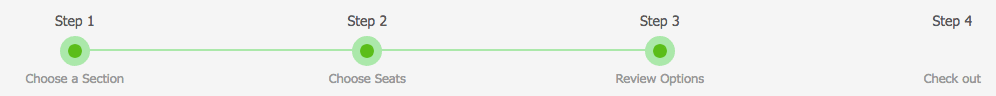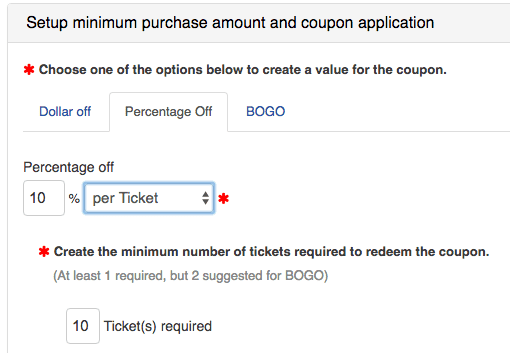
ThunderTix Updates
Group Discounts - Applied Automatically
Do you offer group discounts...say for groups of ten or more? Next time you go to create a new coupon, check out our new automatic group event discounts. Create your own group event discount that will automatically apply a discount at checkout when the minimum number of online event tickets for a qualifying group discount are purchased. No coupon code needs to be entered, and the checkout will automatically show the event discount applied. To do this, visit the create coupon page and select group discount. For more information on the coupons we offer, take a look at our creating event coupons tutorial video.
New Event Display Options You Can Enable
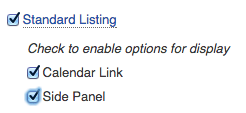 We have two new display options for you. For those of you that use our standard event listing on your website, you may now elect to include a "side panel" which will appear to the right of your events. The side panel includes a more prominent opportunity for your customers to resend themselves their order confirmation emails with tickets, a Google map to your venue (the address set in your Venue information), contact information and your purchase and refund policies. To include the new Side Panel to your public display, go to your Account Settings, click on Display Settings and check the box today.
We have two new display options for you. For those of you that use our standard event listing on your website, you may now elect to include a "side panel" which will appear to the right of your events. The side panel includes a more prominent opportunity for your customers to resend themselves their order confirmation emails with tickets, a Google map to your venue (the address set in your Venue information), contact information and your purchase and refund policies. To include the new Side Panel to your public display, go to your Account Settings, click on Display Settings and check the box today.
In the "All Events Code" and "Get Code" buttons for events, we now offer a new "overlay" that will bring your event display to hover, or sit, on top of your own web page. Whether your site's available width is too narrow to properly accommodate the iframe option or if you are linking directly to your subdomain address for your account (i.e. yourname.thundertix.com), this allows you to take advantage of the full browser width for any mobile or computer screen. With Custom CSS styling available to brand the design, you'll have a seamless look for your events on your site. To learn more about the embed codes, take a look at our how to set up a ticket selling website guide.
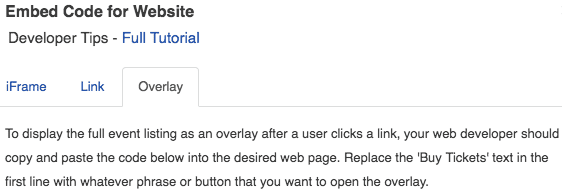
Process Steps Shown to Buyers
It's known that showing the number of steps required to complete an online purchase reduces the shopping cart "abandonment rate". We now show ticket buyers what step they are at in the purchase process in order to help decrease abandonment rates. You'll see these new steps on all your event pages for the general public buying tickets.