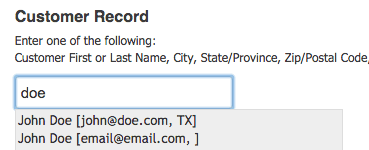
October 2, 2015 4:30am
Coupon Categories - By Customer Request 
We would like a way to organize our coupon codes. When you have multiple pages of coupons they can be hard to find. It would be nice to group them in categories that we can make ourselves.
The new coupon category feature allows you to categorize your existing or new coupons for easier searching. Create coupon categories, assign new or existing coupons to those categories and then filter your coupons by category.
Wildcard Customer Name Search 
I’d like to be able to search for a customer by entering only a couple of characters – for example: to search for “Jones” I would like only to enter “Jo” and all customers beginning with “JO” in their last name would come up. In some cases, our patrons have uniquely spelled last names so this would help.
Enter two letters of your customer's last name to begin our auto-complete feature for finding customers. We'll display a potential list of matches for you to select, or simply type in "Smith" and submit to find all the Smith family members in your database. Upon clicking on the desired customer, ThunderTix will automatically refresh the page to display the chosen customer.
Thermal Ticket Background Image
Brand your thermal tickets and save on printing costs by adding your own logo as a background image to your tickets. Please bear in mind that some printers have low dots per inch (DPI) settings and may not offer the highest clarity. You can find the new thermal ticket upload under Account Settings in the Thermal tab.