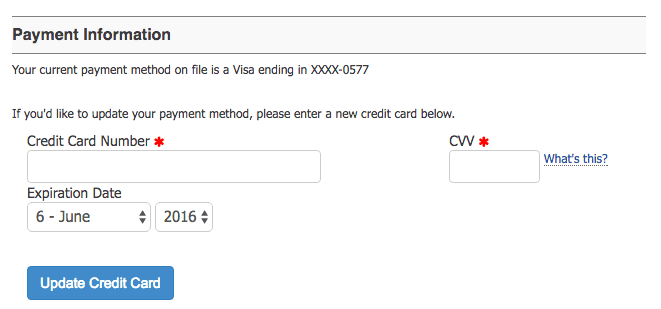
Has you received a new credit card? Did the person who used to handle the financials of your ThunderTix account leave, making their payment method invalid? You can now update or change your credit card from within your ThunderTix account any time.
Just go to your Account Settings and to the Billing & Usage tab to update your Payment Information. Simply enter your new credit card information and it will update your payment method on file immediately. All new charges for monthly or annual plans will use the new credit card moving forward.
Note that we show the last 4 digits of the current card on file. Make sure that after clicking update that you see the updated digits appear on the page.