When it comes to delivering the best patron experience and maximizing ticket revenue, reserved seating software offers advantages general admission simply can’t match. ThunderTix makes it easy to create a beautifully customized seating chart that reflects your unique venue and gives your box office staff full control over each seat.
Reserved seating improves the guest experience by eliminating uncertainty. Patrons choose exactly where they’ll sit, increasing satisfaction and reducing the need for early arrival or long queues. But for your box office, the benefits are even greater:
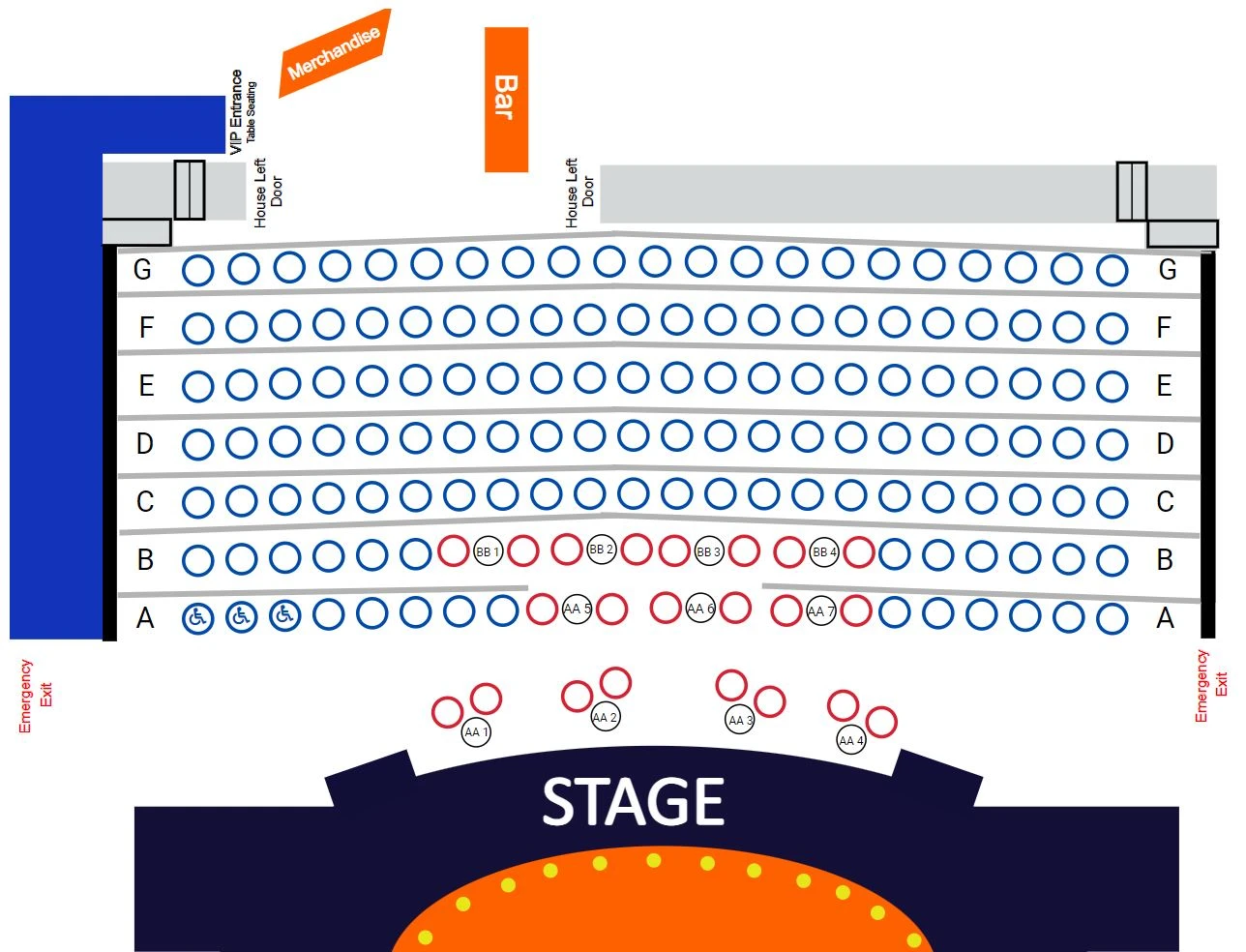
Our reserved seating charts can include:
Our charts offer unmatched flexibility. Want a section where tables must be sold whole? Or another where seats at a table can be sold individually? No problem. Your event preferences, your rules. Our color-coded, interactive seating maps easily differentiate between ticket prices and sections.
Our reserved seating software is ideal for:
With vendor seating, vendors can choose their booth location based on size, availability, and even proximity to competitors. They can choose add-ons with their booth selection like electricity or lighting.
ThunderTix provides among the most detailed and flexible reserved seating options in the performing arts space. No system at our price point gives you more precision, control, or customization.
ThunderTix provides among the most detailed and flexible reserved seating options in the performing arts space. No system at our price point gives you more precision, control, or customization.
Our reserved seating software complies with the Americans with Disabilities Act (ADA) guidelines. ADA requires that reserved seating be available online for all patrons, and protections must be in place to prevent the accidental purchase of accessible seating by those that do not need it. Above all, we clearly label accessible seats for those that need them and allow you to fully customize the text that appears when a customer chooses an accessible seat or their corresponding companion seat.
Interested in seeing how ThunderTix reserved seating works for your venue? Sign up for a free trial — no credit card required. During setup, you’ll have the option to choose a DEMO seating chart based on your needs:
You’ll be able to start creating events and testing reserved seating features right away. Make your next event season more efficient, more profitable, and more enjoyable with ThunderTix’s powerful reserved seating software.
When building our software for reserved seating venues, we spent a lot of time speaking with our customers to find out how we could help them manage the box office more efficiently. We tried to cover everything from the tiniest goals to the bigger challenges. Things like preventing empty seats between patrons who might otherwise prefer a little wiggle room. Furthermore, we ensured that last year's season ticket holder holds first dibs on reserving the same seats for this year's season pass. Of course, we make it easy for you to purchase the entire run of shows with a click.
As described, our design team's fantastically intuitive seating chart provides assistance for patrons and box office staff alike. This is particularly important for staff to understand at-a-glance exactly what is happening either before or on performance night. Likewise, with easy seat exchanges either within the same performance or to alternative nights, simple refund or void processes, and lots of automation, your staff can spend time on more important tasks like ensuring customer happiness. See our full list of features for box office efficiency.
If you have any questions about your own space, banquet hall, campsite venue, or trade show, please contact us.