The Americans with Disabilities Act (ADA) passed new regulations to include provisions regarding the sale of accessible tickets, including providing people with disabilities with the opportunity to purchase tickets using the same methods available to patrons without disabilities. The ThunderTix support staff can now specify seats within a seating chart as wheelchair seats. The seats will include the caption "Wheelchair" in front of the seat label along with a Wheelchair icon upon hovering over the seat during the selection process.
Clearly showing Companion seats on the Seat Legend
We now show companion seats on the Seat Legend for seating charts. This makes it easy for anyone to select an accessible seat and a companion seat.
Make sure your website is accessible
Clearly outline where guests can find your list of available accommodations and your policies and procedures regarding service animals or any additional accommodations that may be needed. Your website should be compatible with screen readers and allow for large print or magnified versions. Some examples of this described by Disability Rights Oregon include not having accessible online forms for entering credit card information and seat maps that describe different seating options may include images without an alt-text. This will prevent customers using screen readers from understanding what the images show. We can add any elements to a seating chart such as stairs, ramps, etc. Here are a few examples of elements ThunderTix can include in your seating chart to make it more accessible. 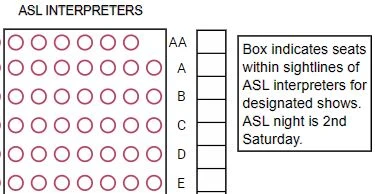

![]()
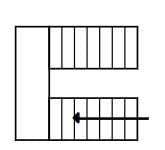
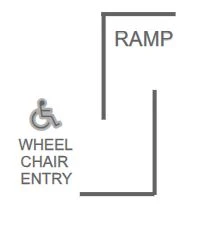
![]()
Clarity shouldn't stop once a ticket is purchased
While it is important to clearly label your accessible and companion seats, there should also be clear signage explaining location of accessible facilities. For example, location of accessible seats, where patrons can locate assisted listening devices, etc.
Accessibility is not a one-size fits all model
We recognize that accessibility comes in many different forms. In addition to offering accessible seating for those with mobility issues, we also offer a way for venues to label seats for those that are hearing impaired.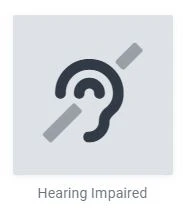
We are open to suggestions
If you believe there is something we can do to make a venue more accessible, please let us know! You can contact us on our website or submit a support request if you are one of our clients.