In the past, we have released many improvements and new features in a single update. We're going to move away from large releases and instead focus on smaller releases on a more frequent basis. This will allow for a quicker release schedule with minimal disruption. Please share your feedback with us!
Events are more fun with friends!
Social Event Sharing After Purchase
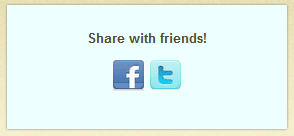 After completing a purchase, your customers will have the opportunity to share their purchase on Facebook and Twitter, as long as you have social sharing enabled on your account. When an event is shared on Twitter, the event name, your venue, and a link to the event will automatically be included in their Tweet to spur on new sales.
After completing a purchase, your customers will have the opportunity to share their purchase on Facebook and Twitter, as long as you have social sharing enabled on your account. When an event is shared on Twitter, the event name, your venue, and a link to the event will automatically be included in their Tweet to spur on new sales.
Of course, social sharing also provides customers the ability to share the event from their email confirmation too. Follow the steps here to learn how to enable sharing.
Fast Retrieval of Orders from Reserved Seating
As a logged in user with reserved seating events (theaters, table seating, trade shows, campgrounds, etc.), you may now click on an already reserved seat to navigate directly to the order details. The order will open up in either a new window or a new tab (depending on your browser preferences). This makes exchanges, voids, and refunds even easier! The customer information is still available when hovering over a sold seat.
Donations for Packages
For packaged events, we now pull in the custom donation text (if it was entered) for your first event included in the package and display it as the donation request during the package purchase process. Make sure your donors know what they'll get in return if you offer donor perks, like including their name in the program.