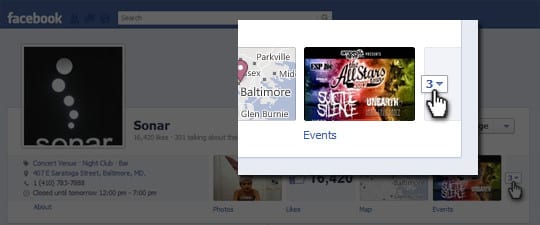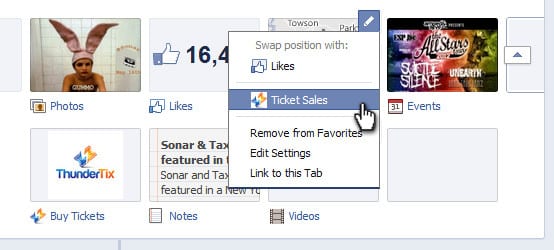Did Facebook Timeline break your ability to sell tickets?
The launch of Facebook's new Timeline has been a great success, with the vast majority of people enabling it as soon as it was available.
If you have enabled Timeline on your Facebook Page and have our Facebook app installed it may be a good idea to verify that the two combined are still making it easy for visitors to your page to buy tickets.
Timeline allows you to showcase four apps "above the fold" and since the photos app cannot be moved, that leaves you with just three spots to display your "Buy Tickets" app.
If you have more than three apps installed, Facebook hides everything after the fourth under a drop down button. Has this caused your "buy tickets" app to be hidden below the fold?
The convenience factor is a big part of selling tickets to your event, and placing the "buy tickets" app above the fold is in the best interest of both your event attendee and your business.
A quick glance at your venue/event Facebook Page should show you if the "buy tickets" app is available without having to click the drop down button. If you don't see it ( *ahem* Sonar Baltimore ) neither will your would-be ticket buyers! But it is easy to fix...
Display "Buy Tickets" to help people get what they want quickly
1. After seeing that “buy tickets” is no longer above the fold and hidden, click the drop down arrow just to the right of the 4th app box.
2. The display will expand to show all installed apps.
3. Hover your mouse pointer over one of the first four app boxes until the pencil icon is displayed.
4. Click the pencil icon and a new drop down menu will appear.
5. Under “swap position with...” is the list of your installed apps. Select our app to place it above the fold.
Note - In this example we are swapping the position of the map with the “buy tickets” app. There is a bit of redundancy in having your venue/event’s address displayed AND having a map icon. How you arrange the four “above the fold” apps is up to you - but we imagine selling tickets is pretty important, more so than showing an address twice.
Once you are satisfied with the app arrangement ( example: Photos, Likes, Events and Buy Tickets ) click the drop down arrow again and review how easily your attendees can get what they want. Like this:
Fixed. Hooray!
Tell your event’s story
If you haven’t yet enabled timeline, we strongly encourage you to do so. Facebook has published an excellent guide on using the new Timeline format for your business [pdf].
We wrote previously about the value of telling your event’s story using timeline:
The real value of the new Timeline format is in its “storytelling” allegory designed by new Facebook employee Nicholas Felton.
Felton explains the nature of his work as “I’m using the tools of data visualization to do storytelling. I’m interested in just finding ways of creating a record of existence and behavior, and seeing what it looks like, and trying to figure out what the aggregates have to share.
As always, if you need any help with the combination of your Facebook Page Timeline format combined with our app, contact us so we can quickly assist you.