
With the threats imposed by the coronavirus (COVID-19), many of our clients began hosting online events to fill the void the cancellations wrought. Even without a background in video conferencing, you can learn how to sell tickets for virtual events with our guide to hosting virtual events. Our beginner's guide to video streaming for live events is a great resource for those that need an introduction from the ground up.
The same fantastic platform features we offer for in-person, traditional events provide a springboard to sell tickets for virtual events with integrated guest lists, unique barcode identifiers, and your own payment processing. With payments deposited nightly to your bank as ticket sales are made, you never have to worry about stalled revenue payments or have concerns around bounced checks.
With ThunderTix, you own your customer data, and with our in-house mass mail platform (or through our integrations with Mailchimp and Constant Contact), you can invite your entire customer list to your upcoming virtual events. Include promotional coupons for customers to redeem upon checkout. We'll track emails sent, clicks and purchases, so you can calculate the return on your efforts.
In many areas of the country, the threat of the virus is much more limited, and as long as you respect social distancing rules, you can invite a few fervent VIPs to your physical venue to enjoy the show. Our software allows you to cap sales of this very limited seating, so you can space tables in a safe arrangement for everyone. Adding a "live audience" -- regardless of how limited that size might be -- can add a nice component to your online event.
Another ticket option is our "pay what you can" (PWYC) or "pay what you will" pricing. PWYC enables you to set a minimum price point as the base ticket price. However, the price is designed to allow your most ardent fans to open their wallets to name their own price which could be much higher than the suggested minimum. 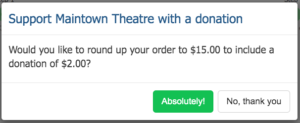 We even have "round up" donations that allow patrons to add a few extra cents or dollars to round up purchases to the next $5 increment.
We even have "round up" donations that allow patrons to add a few extra cents or dollars to round up purchases to the next $5 increment.
With the event set and prices ready, it's time to prepare for the live video stream itself. Pick from virtually any video conference software and prepare for the event night! If you're unsure of which video software you should select, we've got a great startup guide for selling tickets for Zoom video attendees and another that takes advantage of Facebook's live video for events. When you sell tickets for virtual events with these platforms, we have a Guest List ready for you to help limit entry to only paid guests.
Lights, camera, action! You're now ready to sell tickets for virtual events and make the switch from an in-person format. Have fun with it, keep customers engaged, and with your new customers added to your database, you'll have a new market of fans waiting for your doors to open. Let's start with our beginner's guide to video streaming for live events to provide a full introduction to online events.