ThunderTix gives you the most flexible season ticket options in the industry, making it easy to package your events, boost subscription sales, and keep your audience coming back year after year. Whether you’re a theatre, performing arts center, festival, or multi-venue organization, our subscription ticketing software supports multiple package styles, automated renewals, and works across reserved seating or general admission.
Unlike many ticketing platforms that offer only one rigid subscription model, ThunderTix lets you:
Perfect for patrons who want every event in the season but need freedom to choose dates.
Think of this package as being a way to offer your ticket inventory "à la carte" and allow buyers to choose convenient dates and times across your specified list of events. The customer still gets the full season, with the flexibility of choosing the date that works for them.
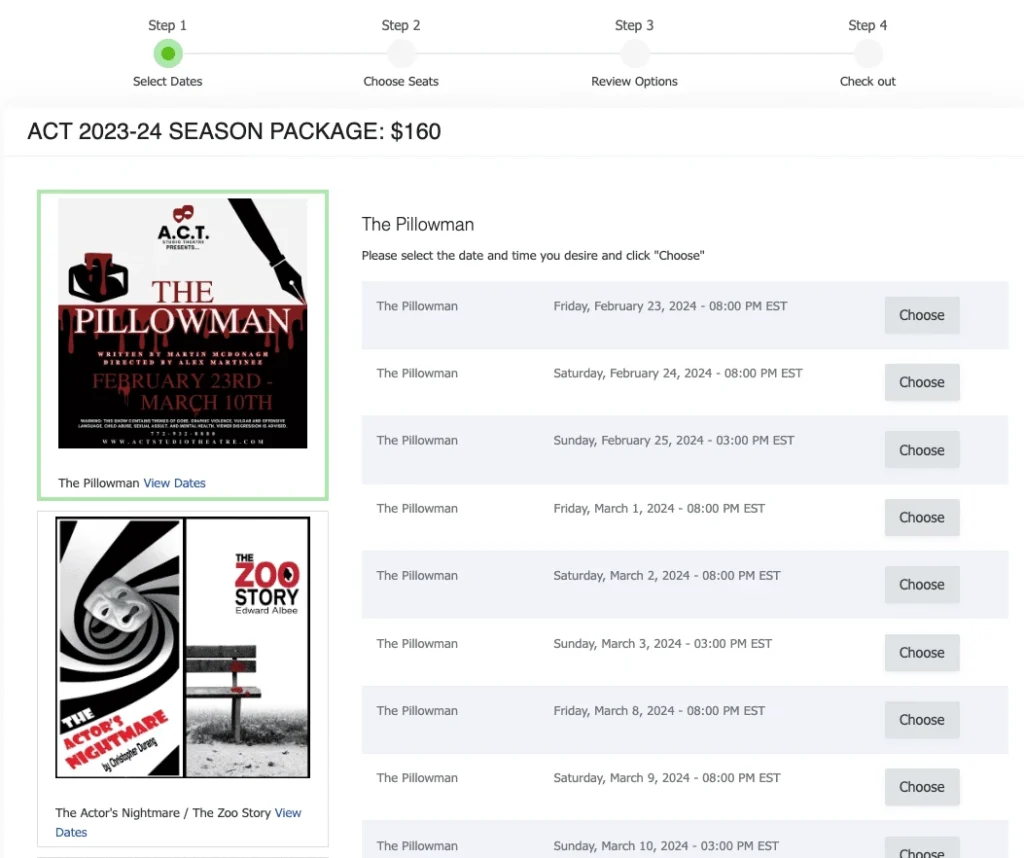
Great for themed series like “Opening Night” or “First Thursday.”
For example if you offer a "First Thursday" package, the package will include the first Thursday performance for all of your events in the package.
Attract new subscribers with partial-season flexibility.
Think of this package as a ‘Mini-Season Package’ where you package a group of events for possible inclusion. For example, you might have seven main stage productions, and you allow your patrons to select at least five out of the seven events offered for a discount.
The most versatile subscription ticketing option available, giving patrons the freedom to decide later which events to attend.
With a Flex Pass, patrons receive voucher codes to redeem for tickets later at their convenience. They can select their desired performances and seats any time before an event sells out.
Voucher Code Redemption Types:
NEW: Section-Restricted Flex Passes
For reserved seating events, you can now restrict Flex Pass redemptions to specific seating sections on your venue’s seating chart.
This flexibility allows you to design passes that fit your programming and audience — from fixed, one-per-show redemptions to open punch-card style usage.
For Choose All, Fixed, and Build Your Own packages:
Specified Price - Many organizations price opening night at a slight discount. You might consider offering an even larger discount for package purchases of the opening night of each event in your series. You set the price across the spectrum of events.
Percentage Off - Especially effective in "Build Your Own" packages where customers might mix-and-match premium nights with matinee performances, consider offering a percentage off the regular price of each ticket in your package. This might be the preferred choice when ticket type prices vary considerably, for example, between adult prices versus lower priced children's tickets. We'll automatically calculate the discount at checkout and in all reporting.
Dollar Off - Just like the "Percentage Off" discount, set a dollar discount, and we'll automatically calculate the discount at checkout. This may be most effective with similar priced tickets, so discounts seem consistent across ticket types.
(Flex Pass supports Specified Price only.)
Save hours of admin time and increase retention:
Sign up for a trial to see how our flexible season ticketing software can help you sell more subscriptions, reduce administrative work, and keep patrons coming back every season.