
Coupons Applied by Ticket Type!
Have a coupon that only is specific for a certain ticket type value. (example: coupon for adult only tickets.) That way, coupons cannot be used on children’s tickets that already have a discounted value.
Suzanne H.
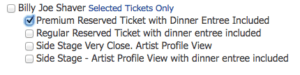 It's finally here! When you create a new coupon code, you now have the option to have that code apply to "selected tickets only". Next to each event name, you'll see a "Selected Tickets Only" link that, when clicked, will display the ticket types available for that event. If you don't click the "Selected Tickets Only" link, the coupon will still apply to all tickets for that event.
It's finally here! When you create a new coupon code, you now have the option to have that code apply to "selected tickets only". Next to each event name, you'll see a "Selected Tickets Only" link that, when clicked, will display the ticket types available for that event. If you don't click the "Selected Tickets Only" link, the coupon will still apply to all tickets for that event.
We know many of you have waited a long time for this to be completed, and we appreciate your patience in our continued commitment to improve ThunderTix!
Product Categories for Size, Color, etc.
Should be able to have products listed in any order that we want – or at least have them be able to be in order by size (S, M, L, XL t-shirts for example) – currently have to “number” the listings to get to the right order.
Barry W.
We've taken this request a step further! Now, you can not only order products, but you can now create multiple product categories within a single product. For example, if you sell a T-shirt that comes in both a Mens and Womens version, has the choice of Gray or White, AND has size options of Small through X-Large, you can now add all options within a single product. When you create your categories, you can sort the options in any order you prefer.
Exports Available as CSV Downloads
Currently reports download in .xls format. XLS files do not operate well in a Chrome/Android environment. Publishing in an open standard such as .csv would remedy thus issue supporting more devices and making things easier for clients.
Mike M.
It's taken some time to get to each and every file download to a spreadsheet we offer, but they should now all download in a CSV format. In addition, there is no longer a limit on the size of the file being downloaded since they are all being sent to the Downloads page of the Reports tab. In addition, we now have the option to delete downloaded files from the Downloads page at any time if you are the one who requested the download OR you are the primary admin on the account.
More Options in iOS Sales App
Make it possible to add Surveys in App interface. Without this information, this new sleek App feature is not a practical alternative.
Daniel C.
We hear you and we get it! We want to make sure the features we are rolling out are useful tools in your day to day business. We not only added surveys to the app, but we also added products, shipping choices, and the name per ticket -- if enabled on the event for which you are selling.
Indicates a customer requested feature
Keep your ideas coming on how we can help you run your business more effectively by posting them in our Request a Feature. Don't forget to up-vote your favorites! Be sure to take a look at our other features and sign up for a free trial today!